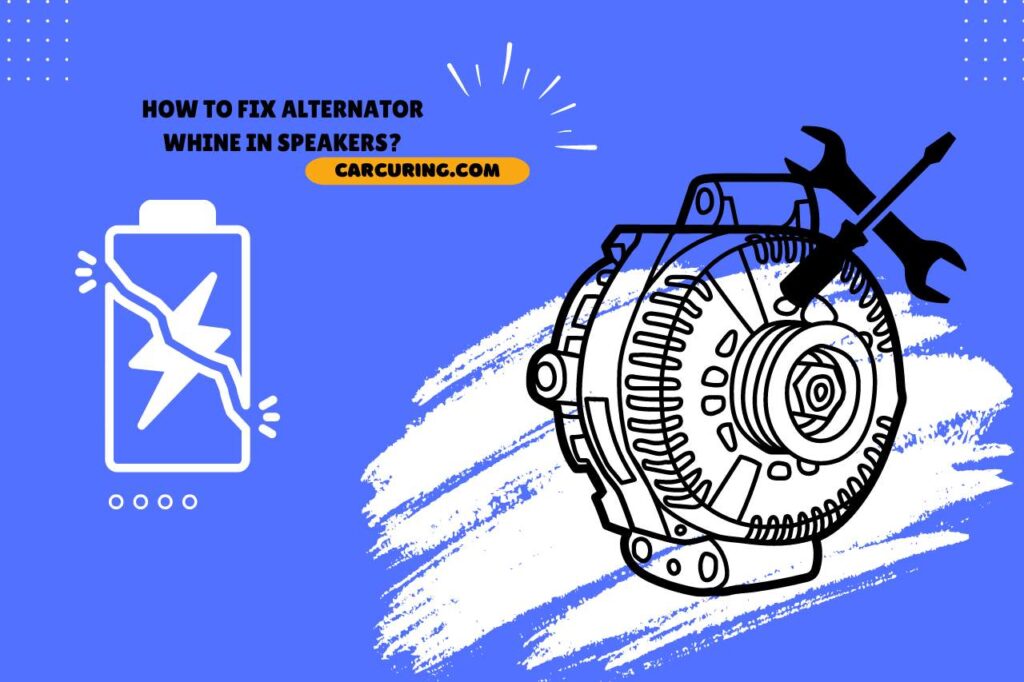Alternator whine in speakers can be a frustrating issue that hinders your enjoyment during the ride. Although these two components are not directly connected to each other, alternator issues can impact the audio quality of your speaker system. In this comprehensive guide, we will be discussing all the causes plus solutions you can try to overcome this issue. So, go through the following detailed paragraphs attentively.
Are Alternator and Speakers Connected?
No, the alternator and speakers are not connected in a typical setup.
The alternator is part of a vehicle’s electrical system and generates electrical power to charge the battery and supply electricity to various components, including the vehicle’s audio system.
The speakers, on the other hand, are connected to the audio system of your car, which includes a head unit, amplifier, and possibly other components.
The power for the audio system is typically supplied by the vehicle’s battery, and the alternator helps recharge the battery to ensure a consistent power supply.
While there is no direct physical connection between the alternator and speakers, issues related to the vehicle’s electrical system, such as alternator whine or electrical interference, can indirectly affect the audio quality of the speakers since the battery is powered by the alternator.
These issues are usually related to grounding, wiring, and potential electromagnetic interference within the vehicle’s electrical system.
What Causes Alternator Whine in Speakers?
Alternator whine in speakers is often caused by interference in the electrical system of a vehicle’s audio setup. We have explained each cause below as you can understand easily.
- Poor Grounding: Insufficient grounding can lead to an alternator whine. Thus, you have to ensure that all audio components, including the amplifier and head unit, are properly grounded to the vehicle’s chassis.
- Signal Cables: Low-quality or damaged signal cables can pick up electrical interference, including alternator whine.
- Inadequate RCA Cables: If the RCA cables connecting the head unit to the amplifier are too close to power cables or run parallel to them, it can result in interference within the electrical system.
- Faulty Alternator: A malfunctioning alternator can generate electrical noise in the system. If the alternator is the issue, it may need to be repaired or replaced.
- Poorly Shielded Components: Some audio components may lack proper shielding, allowing them to pick up interference.
- Ground Loop: A ground loop occurs if there are multiple grounding points in the audio system. This can create a loop for electrical interference.
- Faulty Capacitors: Capacitors in the audio system can become defective and contribute to alternator whine.
How to Fix Alternator Whine in Speakers?
In order to fix the alternator whine in speakers, you should identify and eliminate the root causes of the interference. Here’s our complete guide to help you troubleshoot and resolve the issue:
- Check Grounding: First of all, ensure that all audio components, including the head unit, amplifier, and other accessories, have solid and clean ground connections to the vehicle’s chassis. Use dedicated ground points for each component; otherwise, there will be ground loops.
- Inspect Wiring and Cables: Examine all audio cables, especially RCA cables, for damage or poor quality. Replace any damaged cables with high-quality, shielded alternatives. Keep RCA cables away from power cables and ensure they are not running parallel to each other.
- Use Ground Loop Isolators: Install ground loop isolators on the RCA cables. These devices can break the ground loop and reduce or eliminate the alternator whine.
- Check Power Supply Wiring: Check whether the power cables for amplifiers and other components are properly routed and away from sensitive audio cables. You are advised to use thick, properly insulated power cables to minimize the risk of interference.
- Inspect the Alternator and Battery: Check the alternator for any faults or issues. A malfunctioning alternator can introduce electrical noise into the system. Moreover, inspect the battery connections and terminals for corrosion or loose connections.
- Upgrade Components: Consider upgrading audio components that lack proper shielding or are known to be susceptible to interference.
- Add Capacitors: Install a capacitor near the amplifier to stabilize the power supply. This can sometimes help reduce alternator whine.
- Noise Filters: A noise filter can be installed between the alternator and battery to minimize this issue too.
- Professional Assistance: If the issue persists, consider seeking professional help from an automotive audio specialist. They can perform advanced diagnostics and recommend specific solutions tailored to your vehicle.
It would be better to address one potential cause at a time and test the audio system after each adjustment to identify the source of the alternator whine.
You May Also Like
- Can a Bad Alternator Cause a Misfire? Unraveling the Mystery!
- Can Water Damage the Alternator? (Essential Tips and Advice)
- Why is My Alternator Smoking? Unveiling the Mystery!
- Does a Bad Alternator Drain your Battery? Drain Issues!
- How to Lubricate an Alternator? Maintaining Your Alternator!
- Can You Jump Start A Car With A Bad Alternator? (Do’s and Don’ts)
- Does a Bad Alternator Make a Clicking Noise? Solving the Mystery!